CentOS 7.0版本里iptables防火墙怎么关闭
发布日期:2018年04月21日,网站分类:网站新闻
linux红帽子RHEL7系统及以后的版本中firewalld服务取代了iptables服务,但依然可以使用iptables命令来管理内核的netfilter。

PREROUTING
在进行路由选择前处理数据包INPUT;
处理入站的数据包OUTPUT;
处理出站的数据包FORWARD;
处理转发的数据包POSTROUTING;
在进行路由选择后处理数据包。
iptables中的规则表是用于容纳规则链,规则表默认是允许状态的,那么规则链就是设置被禁止的规则,而反之如果规则表是禁止状态的,那么规则链就是设置被允许的规则。
raw表:确定是否对该数据包进行状态跟踪
mangle表:为数据包设置标记
nat表:修改数据包中的源、目标IP地址或端口
filter表:确定是否放行该数据包(过滤)
iptables命令用于管理防火墙的规则策略,格式为:
iptables [-t 表名] 选项 [链名] [条件] [-j 控制类型]
关闭firewall: [root@xiurong ~]# systemctl stop firewalld.service #停止firewall [root@xiurong ~]# systemctl disable firewalld.service #禁止firewall开机启动 关闭iptables: [root@xiurong ~]# systemctl stop iptables.service #停止iptables服务 其他参数: [root@xiurong ~]# systemctl start iptables #开启iptables防火墙 [root@xiurong ~]# systemctl restart iptables.service #重启防火墙使配置 [root@xiurong ~]# systemctl enable iptables.service #设置防火墙开机启动
iptables服务在生产服务器中使用的还是比较多的,在使用中存在问题最好可以到redhat官方查看一下文档。
转载请注明来自:https://www.kufan.cn/news/74.html